Pricing#
Although the website states that Stardust costs 0.0025 euros/hour, since we can choose to use only IPV6, it only costs 0.0005 euros per hour, which is equivalent to 31 yuan per year at the current exchange rate (0.0005 euros x 24 hours x 30 days x 12 months).
Registration#
Before registering, you need a credit card. Stardust only supports credit card registration, and virtual cards are generally accepted as long as they have a balance.
Registration Address
Go through the registration process.
The registration process is not difficult.
After registration, Stardust will ask you how to verify. Choose the second option, which is the primary verification.
Boot Preparation#
Obtain your account ID (under IAM)#
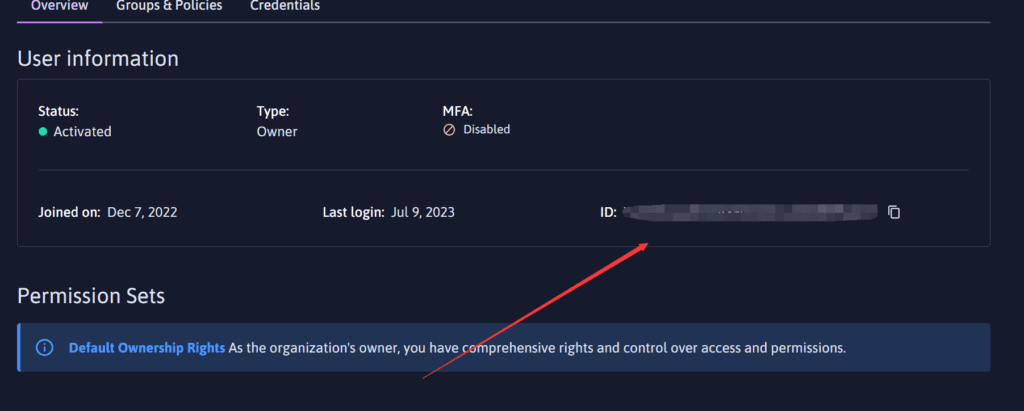
Create SSH key#
On your server, enter
ssh-keygen -o -b 4096
When prompted, enter the file path to save the key. Alternatively, press Enter to keep it as the default setting (the key will be saved in the file called ~/.ssh/ in the user directory).
Enter file in which to save the key (~/.ssh/id_ed25519):`
Copy
When prompted, enter a passphrase. This step is not mandatory, but it is recommended for security purposes. The passphrase can be freely chosen. If you do not want to set a passphrase, simply press Enter.
Enter passphrase (empty for no passphrase):
Copy
When prompted again, re-enter the passphrase and then press Enter:
Enter same passphrase again:
You will get the generated SSH key, import it into the Scaleway console.
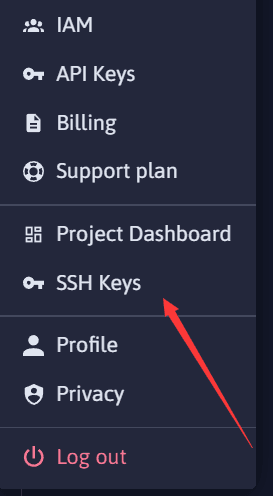
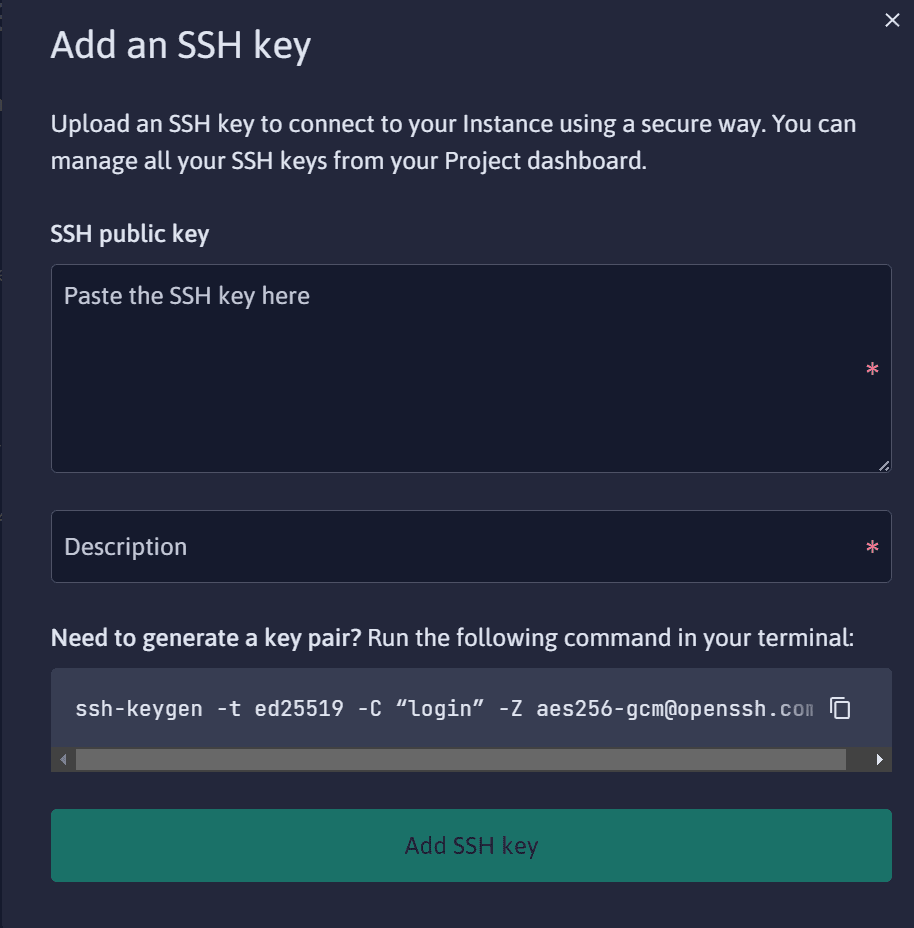
Boot Script#
Stardust Paris machines are generally only available for 5 days out of 365 days, which is considered good.
There are more machines available in the Netherlands.
But overall, Paris machines are better.
Visit the official Stardust CLI project
Choose a download that suits your operating system.
After downloading, unzip it and rename it for convenience in subsequent operations.
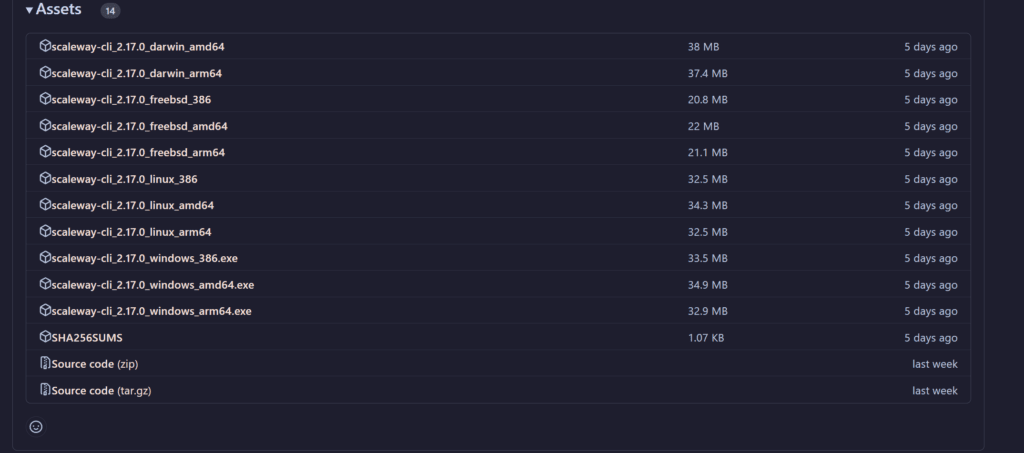
Enter the unpacked folder through the terminal (with administrator privileges)
scw init
First, enter your API key.
Then they will ask if you want to contribute to this tool, which means submitting your information to them. Choose "n".
Then they will ask if you want to install all the features of the shell. Choose "y".
Then they will ask which shell program to use as the shell. Choose the default "bash".
Then they will ask if you want to import your SSH files. Choose "y".
Boot Script#
Get the project ID
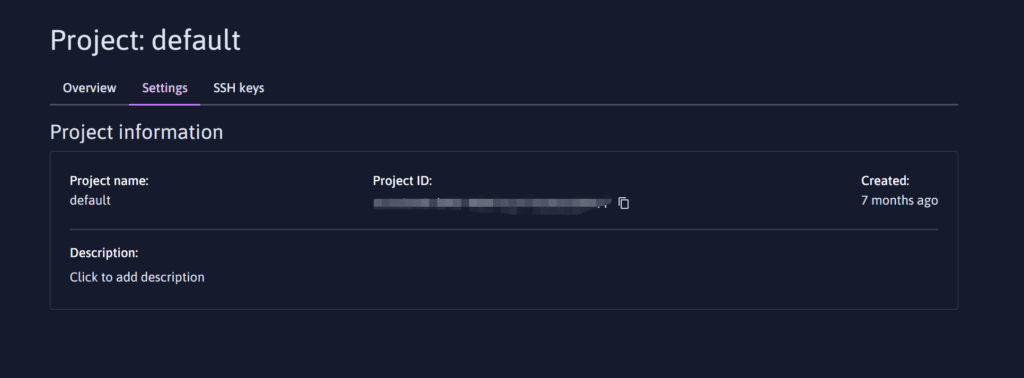
Netherlands
scw instance server create type=STARDUST1-S zone=nl-ams-1 image=debian_bullseye root-volume=l:10G name=OK ip=none ipv6=true project-id=51b4e5be-9xxx-4xxx-bxxx-4fxxxxx(replace with your own)
France
scw instance server create type=STARDUST1-S zone=fr-par-1 image=debian_bullseye root-volume=l:10G name=OK ip=none ipv6=true project-id=51b4e5be-9xxx-4xxx-bxxx-4fxxxxx(replace with your own)
If it appears similar, it means it was successful.
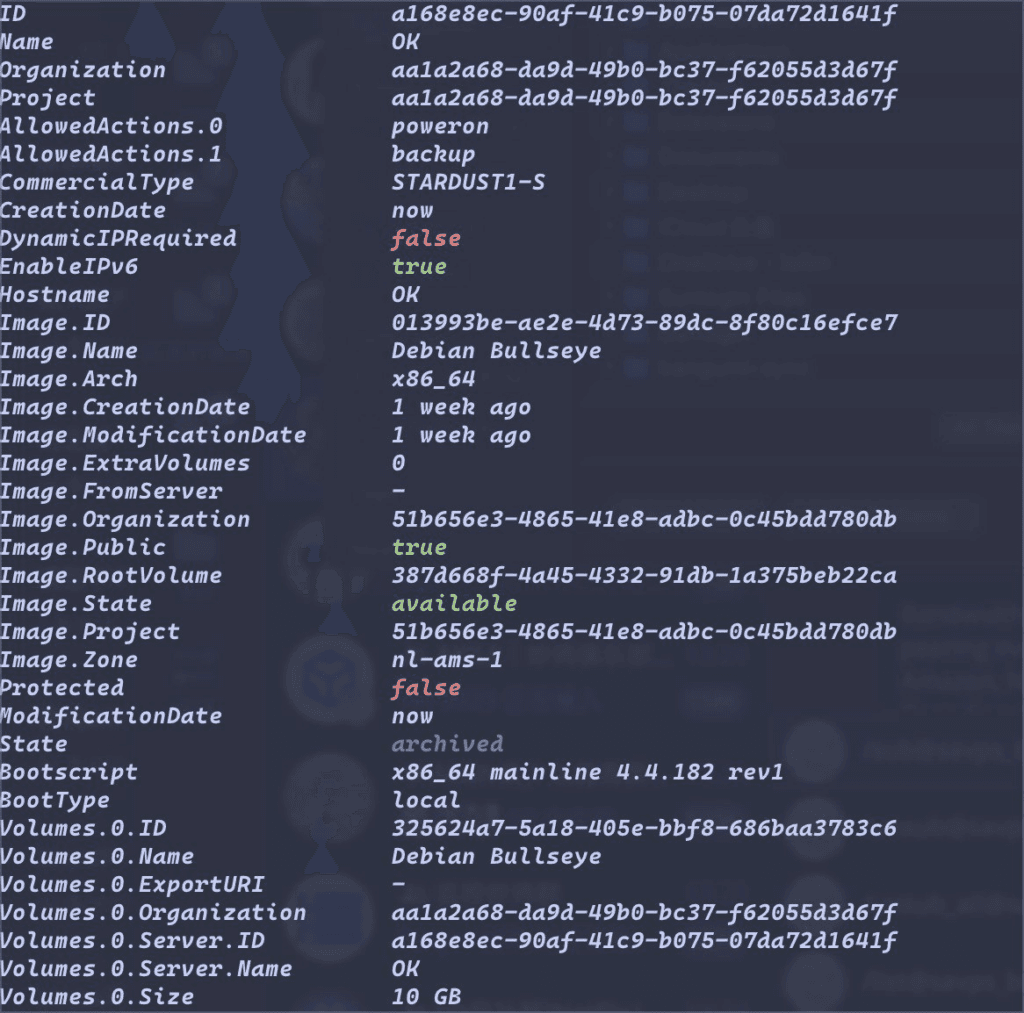
In most cases, the server is not yet booted at this point.
This means that there is no IP address and the server cannot be booted.
If you are lucky, the process ends here. If you think you are lucky, you can delete the server and run the script again. Remember to also delete the storage, otherwise you will still be charged.
In this case, you can continue running another boot script.
scw instance server start xxxxxxx-xxxxxx-xxxx(server ID)
BashCopy
Create a scheduled task and you're done.
Save the following text as a bat file and execute it in the directory of scw.exe, and keep it running.
@echo off
:scw
scw instance server start f5xxxxx-1007-476c-a137-xxxxxxxxx
timeout /T 10 /NOBREAK
goto scw
echo.
exit
BatCopy
After booting, remember to open the port in the security group.
Open Port#
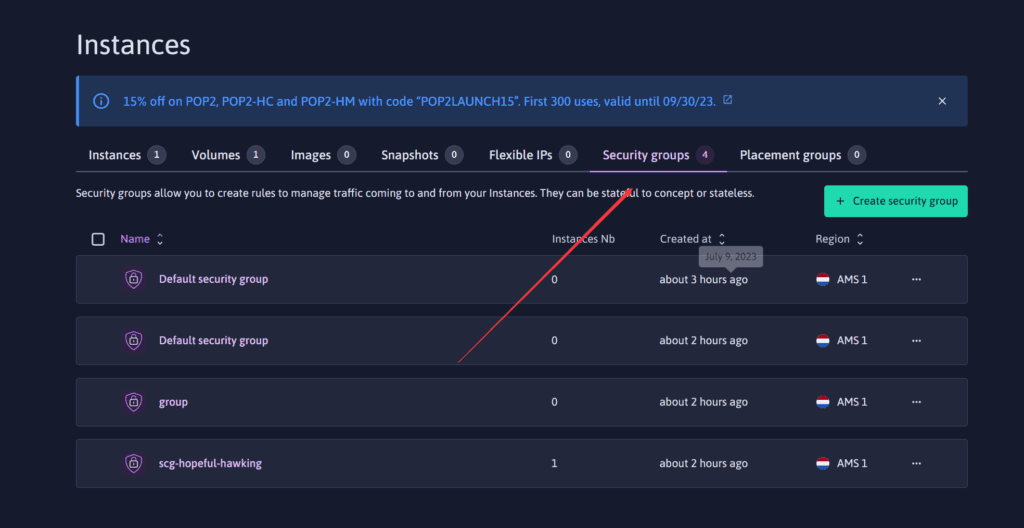
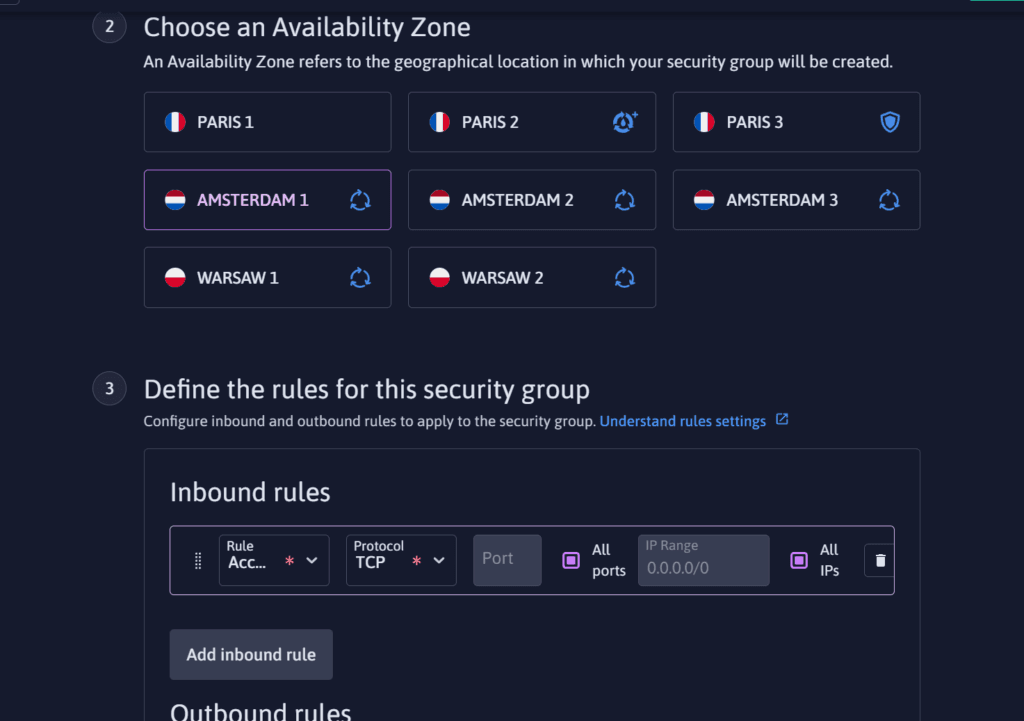
Add the instance that was just booted.
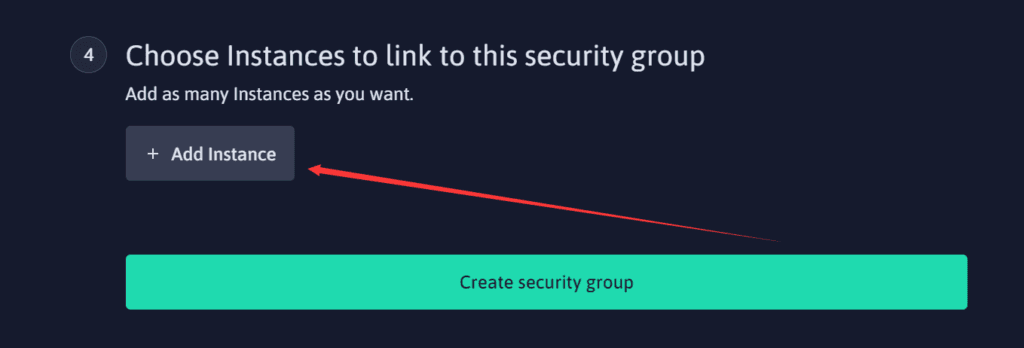
Warp Script to Add IPv4#
bash <(wget -qO- https://gitlab.com/rwkgyg/CFwarp/raw/main/CFwarp.sh 2> /dev/null)
Conclusion#
Conclusion
I personally think that Scaleway's Stardust machines are much better than toys. Although the machines are cheap, they have powerful performance. With the excellent network support of WARP, although the machines only have public IPV6, they can still access resources on IPV4. After mounting the 75GB object storage provided by Scaleway, the playability of the machine is even higher, and the traffic within the same region should not be charged. The traffic of Stardust is also unlimited.